-
Turning off Windows Auto Updates in XP...
Date: 08/13/05 (Microsoft Windows) Keywords: virus
Awhile back my computer started to act really weird. It froze whenever I went to shut it down and then all of a sudden, wouldn't let me open most of my programs (IE, AOL, Windows Explorer). I updated Norton and ran it and it found a virus. So I figured, took care of that.
Then a few weeks later, all of a sudden, I can't open certain programs again. I realized that there was something in common both times that this happened.
Windows was automatically downloading updates. A year or so ago, my computer suddenly started automatically downloading windows updates, whereas before it would ask me before starting, so I could choose when it did this. The problem I think I'm having is that I have a dial-up (slow as hell) modem which causes issues downloading these updates. What I wanted to know is if it's possible for me to turn off automatic updates and then be able to turn it back on when I have a better (faster) connection when I go back to school?
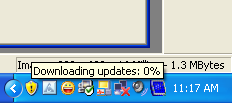
I'd appreciate any help/advice!
:)
x-posted
ETA: Problem Solved!
;)
Source: http://www.livejournal.com/community/ms_windows/41798.html
| « (microsoft windows 2003...) | || | Games, Sound Recorder... » |