-
Font Problem
Date: 06/03/06 Keywords: browser, web
The font within my browser has changed and I cannot figure out how to change it back. I have a Mac OS X and have the latest version of Firefox. I was downloading fonts a couple of days ago and the next time I opened my browser, I realized that most of the text on pages I visit would change to this new font. I wouldn't mind it so much but the font it has changed to is a very funky one that is difficult to read on a webpage. I went into the Preferences to see if I could fix the problem within the Fonts options, but all the settings were still the same and looked like they hadn't changed. The only way I can get my browser text to look normal is if I uncheck the box under the Advanced font options that allows webpages to use their own fonts. (This is also screwing up webpages a little bit.)
Does anyone know what is wrong or how I can fix this?Source: http://community.livejournal.com/mozilla/364455.html
-
thunderbird issues............
Date: 06/02/06 Keywords: no keywords
so for some reason thunderbird keeps freezing and i'm forced to end it's process via task manager if i want to read my email or recieve new email. i don't have any extensions installed so i'm stumped at what could be doing this. is there a way to uninstall, reinstall, and then import all my email without copying the profile?
Source: http://community.livejournal.com/mozilla/364005.html
-
i have no idea what to do
Date: 05/28/06 Keywords: no keywords
so sometime lastnight firefox randomly stopped displaying images on some of my sites. its not everything but it happens enough for me to notice that i'm not seeing some images.
i cleared the cache and cookies to see if that would bring them up but it didn't. i checked in IE to see if i could see them there and i could, so i know it isn't my computer.
does anybody know how to fix it? its just annoying me that i can't see some images, and i really don't want to have to go back to using IE.Source: http://community.livejournal.com/mozilla/363440.html
-
Firefox, Javascript & LJ's quick reply
Date: 05/27/06 Keywords: no keywords
is anyone else ahving this issue - http://www.livejournal.com/support/see_
request.bml?id=591392 Source: http://community.livejournal.com/mozilla/363178.html
-
remove saved form info?
Date: 05/27/06 Keywords: no keywords
I am looking for a way, tool, extension, or something that will allow me to remove saved from info individually from the form (like a right click remove all data) or something similar. I know that in the tools I can choose to remove all, but I want to try to avoid that if possible, there are a couple of forms with a bunch of autosave stuff that are either mistyped or misspelled or something along those lines. Using Firefox by the way.
Source: http://community.livejournal.com/mozilla/362879.html
-
FONT DISPLAY PROBLEMS
Date: 05/22/06 Keywords: browser
This is incredible. I'm starting to like Safari much better than Firefox. If it isn't one problem, it's another.
So now certain fonts won't show up on my Firefox. I've disabled all my extensions and I still get the same problem. It's most frequent with italicized fonts. I was wondering if it was just my computer, but I'll check the same page with Safari and it's fine with that browser, just not FF.
Anyone have ideas on what's up?Source: http://community.livejournal.com/mozilla/362574.html
-
trouble with thunderbird configuration out of school....
Date: 05/19/06 Keywords: virus, web
all right, i seem to have this issue whenever i come home from my college, and i've just never had the time to try to deal with it until now, since i'm here at home through the summer.
when i'm up at my school, thunderbird works and functions properly. but when i come home (we only have dial-up access here currently) i can't get thunderbird to access my main email (my school email). when i used outlook express (prior to thunderbird, before OE disappeared from my computer), all i had to do was change the outgoing server address to our server here at home and that would be it. but that doesn't seem to work for thunderbird, and i'm getting fed up with this, because the webmail base program that my salem (my school) offers, does not offer virus scanning through it since it's an internet program.
any help that any of you could give me would be GREATLY appreciated. thanks.....Source: http://community.livejournal.com/mozilla/362011.html
-
help!?
Date: 05/19/06 Keywords: no keywords
last night my firefox "froze" up so i had to force quit (this has never happened before), and when i went to restart it, it asked me to pick a user.. so i tried to pick my name and it wouldn't work, so i resorted back to the default aka nothing..
how can i fix this to go back to the way it was? i tried browsing the help.. but to no avail.Source: http://community.livejournal.com/mozilla/361899.html
-
Firefox Desktop Background
Date: 05/13/06 Keywords: no keywords
I have an awesome Firefox Desktop background now. It's so cool looking. Everyone should use Mozilla Firefox because Internet Explorer just doesn't cut it anymore.Source: http://community.livejournal.com/mozilla/360926.html
-
cookie chaos in Portable Firefox 1.5.0.3
Date: 05/11/06 Keywords: no keywords
I used to appreciate the fact that previous versions of Portable Firefox didn't automatically accept cookies and save info (in forms),
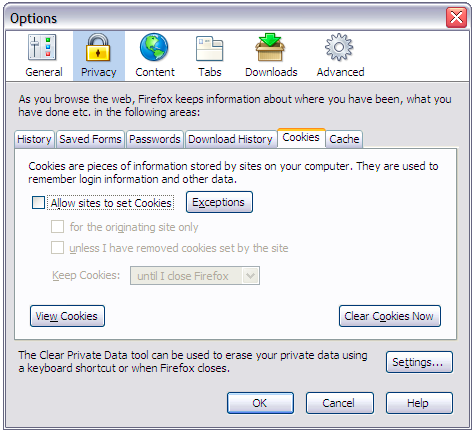
but now I'd rather have it the other way around: I want PFox to accept cookies and save info, but it won't.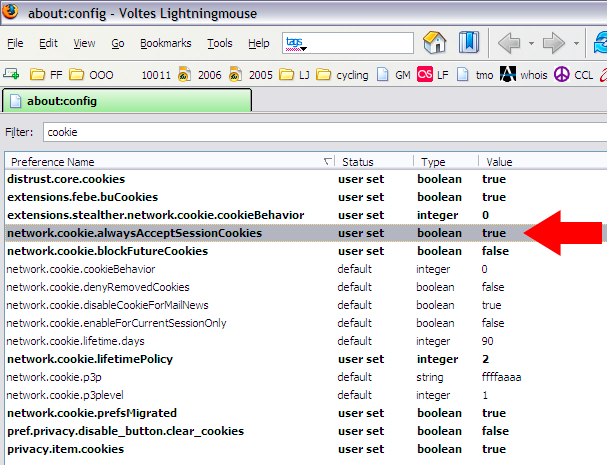
I went into about:config and toggled both network.cookie.alwaysAcceptSessionCookies and network.cookie.enableForCurrentSessionOn ly to true, restart the 'fox, but still - no go. Any ideas? Could it be an extension that's causing this? Source: http://community.livejournal.com/mozilla/360627.html
-
How do I...
Date: 05/07/06 Keywords: no keywords
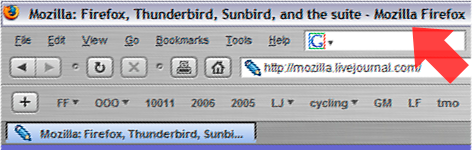
I use several thumbdrives with different configs for Firefox and would like to be able to tell which 'fox I'm using. See where it says "Mozilla Firefox" there, where the arrow points? How do I change that to say Foxtest3 or &c? Thanks in advance for your help.Source: http://community.livejournal.com/mozilla/360371.html
-
How can I get a Firefox poster?
Date: 05/07/06 Keywords: no keywords
Does anyone know how I can get a Firefox poster? One of those posters that advertises Firefox. If I could get one for free that would be awesome or if anyone could possibly send me a couple Firefox posters or tell me where I can get them? Thanks guys.
Source: http://community.livejournal.com/mozilla/360188.html
-
Inline mp3-playing for Thunderbird
Date: 05/04/06 Keywords: rss, google
I have seen both a greasmonkey script (currently installed) and a bookmarklet (used previously) that place a "Play" icon next to any mp3 on a page in Firefox. (For more information on the bookmarklet, google for "playtagger" by del.icio.us)
I subscribe to a few mp3-blogs via RSS in my Thunderbird, and was wondering if there are any similar plugins, extensions, or workarounds to do the same thing in Thunderbird.
Little Help?Source: http://community.livejournal.com/mozilla/359875.html
-
Keyboard Freeze
Date: 04/27/06 Keywords: browser
You guys solved my last problem, so let me see if you can solve my new one
My keyboard frequently freezes up on Firefox. Everything else works, I can click links, scroll through pages, etc. But I just can't type. It happens all of a sudden and without cause. When this happens, I go to my other programs and typing is fine again. Just not on FF. I often have to close all the tabs and browsers and open up a new one in order to jumpstart my ability to type again
Anyone know whats up?
Oh and I'm running Firefox 1.5.0.2 on a Mac OSX 10.4.6. I have the following extensions: All in One Sidebar, CTC, DOM Inspector, FlashGot, Image Zoom, ImageBot, Sage, Scrapbook, SearchPluginHacks, ShrinkThisLink Shrinker, Tab Mix Plus, and Talkback.
Big thanks in advance.Source: http://community.livejournal.com/mozilla/358608.html
-
annoying behaviour since 1.5.0.2
Date: 04/20/06 Keywords: seo
Firefox is now giving me a popup ballon anytime I mouseover an image with the URL and dimensions of the image. The balloon is HUGE, often covering nearby controls until I mouse away. It also "sticks" sometimes, refusing to go away unless I reload the page.
How can I turn this off? When I'm doing everyday browsing, I don't need to know the image URL and dimensions of every image I mouseover!!!
This is what it looks like (Notice the image I'm mousing over has its OWN alt tag, that is showing above the addon tag):
Source: http://community.livejournal.com/mozilla/358094.html
-
is microsoft copying mozilla.. did mozilla inspire?
Date: 04/19/06 Keywords: asp
could be................... you decide at http://blogs.msdn.com/ie/archive/2006/0
3/24/560095.aspx Source: http://community.livejournal.com/mozilla/357814.html
-
disable sound in firefox?
Date: 04/06/06 Keywords: no keywords
is it possible to disable sounds in firefox?
i'm working with an update to one of our apps that contains a movie.... i keep having to hear the clip over and over... and it's interfering with my music! lolSource: http://community.livejournal.com/mozilla/357133.html
-
Fx release zips
Date: 04/06/06 Keywords: no keywords
Could anyone be so kind as to point me to the nightly builds that correspond to the release versions of Firefox since 1.0 (or a list of these somewhere that already exists; I searched and couldn't find one)? I need to get my hands on the Windows zipped versions...
In short, is there any way to find out which nightly build corresponds to each release?
Many thanks.Source: http://community.livejournal.com/mozilla/357017.html
-
wtf, copy/paste not working.
Date: 04/06/06 Keywords: no keywords
I'm using Firefox*, and recently my copy/paste has stopped working properly. When I select text on a page, copy it, and then paste, all that gets pasted to other programs is an a href= tag, with the URL of the page I'm trying to copy from. WTF?
*Mozilla/5.0 (Windows; U; Windows NT 5.1; en-US; rv:1.8.0.1) Gecko/20060111 Firefox/1.5.0.1Source: http://community.livejournal.com/mozilla/356825.html
-
help my favorate browser wont open a java link
Date: 04/05/06 Keywords: browser, java
help ...panic ...jump up and down because my favorate browser wont open the java link at http://planet.angelfire.com/rnb/brimsto
nezila/story/847485/175010 and i have never had any luck with any other browser and dont want to switch ....what do i do ??? Source: http://community.livejournal.com/mozilla/356171.html
| Previous page | || | Next page |