-
Firefox Spell Check
Date: 04/05/06 Keywords: no keywords
I wish the Mac dictionary shortcut (apple+option+d) as well as Mac OS spellcheck worked within Firefox. Is there an extension or hack to enable this or is there a decent spell check extension for Firefox?
Source: http://community.livejournal.com/mozilla/355956.html
-
FilterSet G question
Date: 04/04/06 Keywords: no keywords
Sorry if it's already been asked here before, but I'm new to the FilterSet G extension. Every time I start firefox, the filterset G dialog pops up and I'm set at 800x600 resolution and can't see the entire box. I'm sure the obvious fix would be to temporarily change my resolution and see the whole box, but I am legally blind and can't read anything if it's not set 800x600, so is there another way to get the box not to come up all the time?
Source: http://community.livejournal.com/mozilla/355809.html
-
Removing the location bar.
Date: 03/30/06 Keywords: no keywords
OS: WinXP
Most Firefox windows I see/use have the location bar. On this one I've removed it by putting it along with the other customisations. Ok. Now how to I get rid of the space (toolbar?) where the location bar previously was?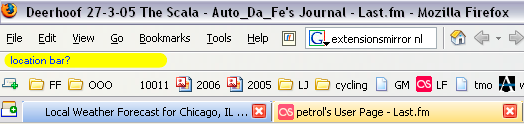
I'd like to get rid of that blank space between File etc. and the Bookmarks folder toolbar, where the tabs are.Source: http://community.livejournal.com/mozilla/355400.html
-
yahoo toolbar leaves a pong even after its left the room
Date: 03/23/06 Keywords: yahoo
when i type adobe in my address bar in firefox, instead of going to www.adobe.com
as it used to, it goes to a yahoo! search! result! for! adobe!
!
yes, i installed the yahoo toolbar extension, but it's uninstalled now and its still behaving the same way. how can i change it back to the old behaviour?Source: http://community.livejournal.com/mozilla/355162.html
-
Profiles in screw-up
Date: 03/10/06 Keywords: no keywords
The laptop on which I usually work was going on a trip with someone else, so late last night (=early this morning) I copied my profile folder to a storage location on the computer I'm using at the moment, thinking I would get it set up today. All this is taking place in Windowsland.
The computer I'm on right now has 3 identities: Admin, Me, and Him.
So, not having read all the fine print in the kb, I copied that profile data from the laptop to the appropriate folder under Documents and Settings/Me/Application Data/Mozilla/Firefox/Profiles.
Now I when I try to run firefox.exe while logged in as Me, nothing happens. Zero. Nada. Zip. Crickets chirp.
So I logged off as Me and logged in as Admin. I tried to follow the instructions for using the Profile Manager to set up a new profile, Me, without the old prefs.js file. Then I tried running Firefox under Admin.
No dice. I can't even run firefox.exe -P from the Run window, at least not while loggin in as Admin.
At present I am logged in as Him, and I'm afraid to do anything lest I screw up some more.
Help me, Obi-Wan, you're my only hope!Source: http://community.livejournal.com/mozilla/354561.html
-
Firefox and Desktop Linux
Date: 03/10/06 Keywords: html
http://rayne-vandunem.livejournal.com/4
7449.html Source: http://community.livejournal.com/mozilla/354309.html
-
Blocking Images In Thunderbird
Date: 03/09/06 Keywords: no keywords
Just to get it out of the way: I'm running Thunderbird 1.0.7 on WinXP SP2.
So ok, I know that you can set Thunderbird to block loading of remote images. I also know that you can allow certain messages to be exempt from this based on their sender.
What I would like to do, however, is block loading of certain images based on their size. For example, anything over 100x100, I want image placeholders and a Show Images button.
Does anybody know of an extension that will do this? I checked through the list at UMO and found nothing helpful. Perhaps this functionality is already available in 1.5? I don't mind upgrading if necessary, I just haven't gotten around to it.
On a side note, does anybody know of an extension like this one, but for composition rather than reading?Source: http://community.livejournal.com/mozilla/354274.html
-
how can I fix error "Preferences hiddenEngines with value could not be set for [extension]."?
Date: 03/08/06 Keywords: browser
Hi all, I'm a proud happy user of Firefox (and Thunderbird at home, tho I have to use Outlook at work). I'm suddenly getting a really weird Firefox error at work.
I had installed the extension bookmarkshome (along with a bunch of others) and had that formatted version of my bookmarks as one of my home pages.
A couple days ago, when I typed
about:bookmarkshome
in the address bar, I started getting a page that's basically blank, doesn't have the right formatting and isn't displaying my bookmarks. I get an error box that says:
Preference hiddenEngines with value could not be set for about:bookmarkshome.
There are only two things that are different now from before this started happening. One is I installed Sage. The other is that when I did that, I saw a few of my other extensions had 'update now' buttons so I updated them.
Anyone have an idea how I can fix this other than uninstalling and reinstalling the browser and all the extensions?
p.s. I have had to maxversion bump a couple of the extensions. That wouldn't have any effect outside the specific extension I did that for, though, right?
Thanks in advance for your help!Source: http://community.livejournal.com/mozilla/353947.html
-
XBL Binding?
Date: 03/05/06 Keywords: browser
Hi gang,
Was wondering if ya'll could help here.
When trying to open Mozilla Firefox 1.5.0.1 on an old P.O.S. Winblows XP Pro 700 Mhz machine, I get this lil box that says something to the effect of (Paraphrase) "The browser could not open due to no XBL Binding" And an OK button. If I click FF enough times (3 or 4 usually) the browser finally opens.
This development is recent, in the past week or so.
In Mozilla, I have the Calendar loaded (but my machine is way too slow, so it's freaky, so I never use it), as well as AdBlock and NoScript. I mention, just in case they are the culprits.
Thoughts? Advice?
TIA!Source: http://community.livejournal.com/mozilla/353727.html
-
problems with firefox bookmarks - browser inteferes with absolute URLs
Date: 02/28/06 Keywords: php, browser, html
I am trying to set up absolute bookmarks so that I can switch back and forth from different servers in the Travian game without needing a new set of bookmarks for each server. But every time I try to set a bookmark for /spieler.php?s=4 or /dorf2.php, Firefox inserts http:// to the beginning of the URL. This happens after I set the bookmark, so when I go back and delete the protocol text from the bookmark, as soon as I hit 'OK' it is again saved with http:// prefixing it. I tried to manually change it in the bookmarks.html file, but when I reset the browser to let the change show, the bookmarks.html file went back to its original state. When that failed to work, I went back and changed the bookmarks.bak file as well as bookmarks.html. But, again, when I reset Firefox each file was reset to its previous state.
Is there a way to turn this off or get around it? I would appreciate any words of advice, and I thank you for at least taking the time to read this far. (And before I forget, I'm running Firefox 1.5.0.1 on a Windows 98SE platform.)Source: http://community.livejournal.com/mozilla/352866.html
-
Firefox: Subscribe to Bookmarks?
Date: 02/27/06 Keywords: web
I'm looking for a way to track websites for changes. I know when AOL was king back in the 56k days there was a website that woud e-mail you when changes were done. Then when I got my iBook I remember IE for Classic had a feature where you could 'subscribe' to bookmarks and be notified when there were changes from your last visit. I never had much use for itthen however now I find it would be /extremely/ useful. However I don't see this feature anywhere in Mozilla (WinXP) is it there and I don't see it? Is there an extension which would give this ability?
Source: http://community.livejournal.com/mozilla/352702.html
-
Mail search and browser address bar problem
Date: 02/16/06 Keywords: browser
I am using Sea Monkey 1.0 on Mac Os 10.4.4. I have found a problem (it might be two separate problems, but they are similar).
In the mail window, there is the option to search through a folder for keywords in the subject or sender. However, after using mail for a while, it won't let me type anything into that box unless I shut the mail window and reopen it.
In the browser window, there is a similar problem in the address bar. After a while, it won't let me type in a new address or select to copy an existing address unless I close and reopen the browser window. That can be a pain if you have multiple tabs open for places you are flipping between because you then have to set them all up again.Source: http://community.livejournal.com/mozilla/351962.html
-
Sea Monkey and LJ
Date: 02/11/06 Keywords: no keywords
I have started using Sea Monkey. First annoying problem I have encountered is that it seems to think my LiveJournal emails are an email scam. How do I tell it they are not permanently?
Source: http://community.livejournal.com/mozilla/351537.html
-
Reinstalling bookmarks in Firefox
Date: 02/10/06 Keywords: no keywords
Hi folks,
I recently reformatted my laptop and reinstalled everything (Windows 2000). I'd backed up my "profile" folders for both Firefox and Thunderbird, and when I copied and pasted them over Thunderbird works fine - my addresses, emails, everything's there. However I can't seem to get Firefox to recognise my bookmarks. And when I go to File -> Import, as per this tutorial, the only option that comes up is "Import from Internet Explorer." It doesn't give me the option of importing them from a file. Any suggestions are welcome!
On another note, ages ago I posted a question because my Synaptics touchpad wouldn't scroll in either programme, even when I installed a new driver. But since the reformat it's working fine! Hurray.Source: http://community.livejournal.com/mozilla/351014.html
-
Sorting emails in Thunderbird
Date: 02/09/06 Keywords: no keywords
I'm trying out Thunderbird and like everything about it so far except one thing. When I go to sort the emails by label or by flag, it resorts all the other emails by date in the wrong direction.
My preferred sort: flagged messages at top with newest email immediately below.
What I get: flagged messages at top with oldest email immediately below.
Is there a simple fix for this? Surely there's something I'm missing. Thanks!Source: http://community.livejournal.com/mozilla/350751.html
-
Searchbar Problem
Date: 02/09/06 Keywords: google
Whenever I want to do a Google search from the search bar, and have it open in a new window (Alt+Enter) it opens the search in two tabs rather than one. This only happens during Google searches from the search bar. Any ideas as to what is going on?
Also, is there a way to sort the order of the search engines in the dropdown menu?Source: http://community.livejournal.com/mozilla/350520.html
-
Firefox / SeaMonkey and phpMyAdmin
Date: 02/06/06 Keywords: php, browser, web
Hi!
Some weeks ago, after I have installed Firefox 1.5 I experienced problems with phpMyAdmin of my webhoster. After login all I get is a blank screen but with the logo of my webhoster (see the screenshot HERE). I asked the support, but they did tell me they are using the Firefox 1.5 as well, but don't receive this problem at all and it must have something to do with my settings.
Okay, maybe... but today I tried the same with SeaMonkey 1.0 and I got the same result like with Firefox 1.5... and it IS a FRESH install! Although it works with IE and Opera I prefer using Firefox and I would like to use it also for phpMyAdmin.
What could be cause of this? Is it really my browser-settings or is it my webhoster's fault, although they say they use the same browser?
EDIT: I should mention that my local installation of phpMyAdmin (included in Xampp) works perfectly fine on all browsers.Source: http://community.livejournal.com/mozilla/350383.html
-
Moving from Netscape 7.2 to Sea Monkey
Date: 02/02/06 Keywords: browser
I'm sorry if this is obvious but I'm not experienced at this sort of thing. I use Netscape 7.2 on a Mac running Mac Ox X 10.4.4. I am interested in moving to Sea Monkey as I prefer the suite browser and email client package. However, reading through the Sea Monkey info, I came across this:
> Do not share a profile with Netscape 6 or 7. Sharing profiles
> between different versions of Mozilla can lead to profile
> corruption
>
> Note even if you uninstall a previous copy of Mozilla or Netscape,
> the old profile will still be there until you remove its folder.
> Be sure to create a fresh profile when you install a new version
> of Mozilla.
Does this mean that if I do that, all my email client folders, contents and filters will not appear in the Sea Monkey email client? if so, is there anyway to correct that?Source: http://community.livejournal.com/mozilla/349790.html
-
Trouble Logging In
Date: 01/30/06 Keywords: browser, java
Up until the last couple of weeks, I've been able to log into Livejournal perfectly fine with either my Mozilla (1.7) or Firefox (1.0.7) (even after they changed to using subdomains). However, since aobut the 25th of January, I have been unable to login with either browser. Confusingly enough, it works when I log in with Internet Explorer. Any tips? I've checked and re-checked privacy settings, making sure my cookies were allowed and that javascript was enabled...
Source: http://community.livejournal.com/mozilla/349291.html
-
script errors?
Date: 01/26/06 Keywords: ebay
ok, so I'm losing my mind with FF. I love it, but it seems unstable as hell since the 1.5 release. I'm running the latest release, but it seems that with anything that uses some kind of upload feature - such as when I'm trying to upload images to ebay or something like that, it hangs, then kicks up a dialog that says "a script seems to be making firefox run slowly - you can stop the script or try to continue". If I stop the script it will ususally alow me to go to the next section of the page and the pics or whatever else will have uploaded, but lately it won't do that. Its' driving me bloddy nuts. does anyone have any ideas?
thanks.Source: http://community.livejournal.com/mozilla/348592.html
| Previous page | || | Next page |