-
ACK!
Date: 07/28/05 Keywords: virus
I have another AIM problem >_o
Yesterday, I clicked on a link that a friend IMed to me saying this, "LOL LOOK http://home.comcast.net/~Ddaannaaee/pictures.pif". Being the retarded person I am (by the way, don't click that), I clicked it and it messed with my whole buddy list, sending the same message to everyone. Now, the link keeps automatically popping up as an away message for me. Can anyone help? I'm sure this is a virus but I'm not 100% sure how to take it out. Please help, I'd appreciate it soooo very much. Source: http://www.livejournal.com/community/computer_help/452136.html
-
Hello! new member&first post =)
Date: 07/28/05 Keywords: no keywords
I have a problem here with AIM. Everytime I attempt to start a Live Video Session, this message shows up;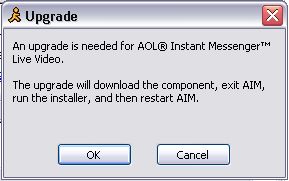
I click OK and then the download of the component begins. After, I try to install it and then another message shows up;
I don't know what's wrong with it. Can anyone help me out here with this? Thanks ♥Source: http://www.livejournal.com/community/computer_help/451844.html
-
ARGH.
Date: 07/27/05 Keywords: no keywords
My computer has been annoying me forever.
Active X would never work on it. I just went through the process of enabling it, but there are still problems. Hotmail will not open on internet explorer, so I used to use Mozilla Firefox. Now, on IE, it says that I have to enable cookies, but I also went through the process of enabling cookies and, once again, it still does not work. As well, now when I try to access hotmail or gmail from mozilla, it says I have disabled SSL. I went through the process of enabling it and, yes, once again, it still did not work.
There's something fishy going on. Here it says to change it to Custom, where you can change each setting separately, but I can't click on the "Custom Level" button, like the letters are grey, not black, and it's not sticking out.
I really have no idea what to do and I hope someone understands what the hell I'm talking about. I want to check my e-mail, dammit! I have a feeling all these problems are intertwined.Source: http://www.livejournal.com/community/computer_help/451130.html
-
need help
Date: 07/26/05 Keywords: no keywords
internet explorer wont open. Plus I cant get into my computer or my documents. so im kinda in a pickle here cuz I dont want to lose some of the stuff in my documents. And i am missing my xp installation disc.
Source: http://www.livejournal.com/community/computer_help/451054.html
-
Hard Drive Dimensions
Date: 07/26/05 Keywords: no keywords
Can somebody tell me if the actual HD unit has got smaller? I have a new PC and I want to put a hard drive from my old PC in it. I can't seem to do that without a lot of struggling, swearing and scratching the hard drive.
Source: http://www.livejournal.com/community/computer_help/450815.html
-
Help
Date: 07/25/05 Keywords: no keywords
Okay I am using Windows XP Home Edition, and after having a horrid time with my computer from hell. I just got done reconfiguring the fu*king thing, after it wanting to go into safe mode for the past 50 tries, I scaned the computer, no virius' or trojans...but now...if I need to press ctrl+alt+delete...nothing happens, it doesnt work! >_< Help!
Source: http://www.livejournal.com/community/computer_help/450395.html
-
New Firefox and Thunderbird versions released (1.0.6)
Date: 07/21/05 Keywords: no keywords
Usual download places.
http://www.mozilla.org/products/firefox/ - Firefox
http://www.mozilla.org/products/thunderbird/ - Thunderbird
The 1.0.5 releases, brought out recently, were a bit broken. These fix it.Source: http://www.livejournal.com/community/computer_help/448956.html
-
Hey!!
Date: 07/20/05 Keywords: no keywords
This is really getting on my nerves. It has been like this for a week. Everytime I try to save something my directories and folder and files are in reverse alphabetical order. Even if I right click and do arrange icons by and do name and auto arrange. It does change but not for long. The next time I try save something it's in reverse alphabetical order and it's not the regular way alphabetically. I need to know how I can change this.
Solved!!Source: http://www.livejournal.com/community/computer_help/448070.html
-
AVIs.
Date: 07/20/05 Keywords: no keywords
Hey. (:
This is probably an annoyingly typical question, but it's really annoying me. I've got an AVI that's refusing to play; says it isn't a good AVI file or something. I'm nearly positive that I've got every codec imaginable but it won't work! What are the other possibilities for it to give me this message?
If the potential solution needs some kind of walkthrough, you can find me on AIM at Fidgety Philip, as well. Thanks a lot!
Rock on. <3Source: http://www.livejournal.com/community/computer_help/447912.html
-
Questions:
Date: 07/19/05 Keywords: software
1. Can you burn and DVD-R of 4.7 GB with music files (mp3, wma, etc)?
2. I am all good with some of my previous problems, it was the firewall, have to go back to the Norton one goddammit. Anyway. I hope the entries I fixed with hijackthis? but I have another little problem:
a. I have tried to convert a (the) movie using this recommended software but every time, every way I try to do such a thing the program tells me I have X problem and has to shut down. Any ideas?.Source: http://www.livejournal.com/community/computer_help/447650.html
-
Directx 9.0 & missing video card?
Date: 07/18/05 Keywords: no keywords
Alright, I bought the video game Sims 2 about 3 or 4 months ago. I installed it and everything was running smoothly. I eventually needed more space on my computer so I decided to remove the game from my computer.
All is well until I tried to download it today into my computer again. Then i get this message that states that I need a Directx 9.0c compatible video adapter or I need to get the Directx 9.0 upgrade whatever.
I download it. Time goes by, open up Sims 2 again. Nothing. What is going on I ask myself. So I go into programs/accessories/system tools/ system information and go into Display. Whats there? NOTHING!
Maybe my computer is just messing up, so I go into run, put in "dxdiag" and go to display. I get
Umm... whats going on? Video driver is missing?
I was then suggested to crack open my computer and see if anything may be loose.
Nope, dusty but nothings loose.
Can someone please help me? I have no idea what is going on here.Source: http://www.livejournal.com/community/computer_help/447081.html
-
Javascript Error?
Date: 07/17/05 Keywords: browser
I was surfing around using my firefox this morning, and after I bookmarked the last site I was on and tried to close my browser, the alert you see in this picture: http://pictures.greatestjournal.com/use
rimg/4475420/186115 popped up and now unless I press ok or just X it out, it wont go away. It pops up now every time I try to close out my firefox. Anything I can do to keep this alert from poppin up all the time when I try to close out my firefox? Thanks in advance for any solution to this problem. Source: http://www.livejournal.com/community/computer_help/446369.html
-
heeeelp
Date: 07/17/05 Keywords: no keywords
I just bought a wireless-g broadband router (linksys) to hook up to my family PC so I could have the internet in my laptop in my room, which has a linksys wireless-g card. I hooked it all up and my laptop says that it reads it and picks up the wireless signals, but for some reason it won't connect to the internet. It says that it there’s little or no connectivity. Sometimes it says the problem is renewing the IP address, sometimes it says it just can’t find the connection. I’ve tried just about everything and nothing gets it working. Anyone have any idea what might be the problem? I will be eternally grateful.
~Matt~Source: http://www.livejournal.com/community/computer_help/445725.html
-
Help
Date: 07/17/05 Keywords: no keywords
Hey everyone,
Not too long ago I made a post asking for help on a dying computer and how to save certain things. Everyone gave good advice, my mother and I read over it and decided we should do some of the things suggested.
Ironically, the computer stopped acting up, and it went back to acting fine, so we decided to leave it alone until the new computer came. The day the computer came, the old one died.
We brought it to firemen that deals with computers on the side. He set up our new one, and then brought the old one to his house. He said the hard drive gave out. He is now going to “try something” that is going to take him a week or so. Does anyone have any idea what he could possibly do? If you know, how well of a chance does it have of actually working?
I’m pretty much over the music and documents, but it’s the pictures that kill me. I took so many pictures at so many important occasions, and now they’re gone.
What kills me the most is, my family knew the computer was dying, and we knew we should have done something, but then it suddenly acted normal again, and we let it slide. :(Source: http://www.livejournal.com/community/computer_help/445351.html
-
mouse troubles
Date: 07/15/05 Keywords: browser
my mouse seems to be double, even triple clicking things sometimes. i'll hit the back button on my browser for instance, and it will take me back three pages. i haven't changed any settings, i've tried restarting and unplugging my mouse as well. what should i do now?
Source: http://www.livejournal.com/community/computer_help/444631.html
-
Tech advice for the mother of God
Date: 07/14/05 Keywords: software
Here we go again: :)
Say, a while ago this girl fucked a computer (again, to her cousin, not her uncle. HER, as in NOT ME)trying to download the movie BLACK HAWK DAWN. Because of the historical value of it of course.
Right.
So, yes she feels guilty but she also is strangely giggly about the entire affair because after the trojan DomCom (and I did fixed the thing thanks to this comm, so thank you) How much bad luck can you get in one week right? Right.
Dear God, Springer and Oprah, that question was rhetorical ok.
Anyway. This girl does have Black Hawk Down in the computer. Great image but audio is off, as in non existent because I need the 3ivx codec, and the 3ivx codec is out of the question because she forgot or rather doesn’t know how to properly cut the movie (1.37 GB) with the blah blah blah. Etc. She doesn´t care, she wants to keep the movie, please, please, you have no idea how much.
Maybe you do :)
My question is, in behalf of this girl of course: ¿How in hell can I save this movie because I need to do all the reformatting disk right about now and my friend is saying something about a recompense and seriously you can stop smirking now?
I meant her. Her. How can SHE do this. Because it was her, not me.
Never me. :)
Pretty please, I am begging you all. Zip doesn’t work. Winrar doesn’t work. Cursing the hell out of it doesn’t work. Neither does porn offers. So:
HELP ME HER!!!
Software alternatives to ZIP, WINRAR, etc. Other tricks, types of contracts with Satan, anything you can point me out, please do.Source: http://www.livejournal.com/community/computer_help/444141.html
-
Can't Download?
Date: 07/13/05 Keywords: html
(Crossposted to Computer_Support)
Hi, new member here and I have a bit of a problem with a site called Giga Share. Ive been trying to download something and keep getting a 403 error when I try to D/L it. I use Windows XP and AOL. I also have Norton Systemworks so I think it might be that. My question is, is their something I need to do with the firewall to let this sight work or should my actions be something else entirely?
http://www.gigashare.com/files/download/1385711229.html
This is what I have been trying to getSource: http://www.livejournal.com/community/computer_help/443753.html
-
CD/DVD
Date: 07/12/05 Keywords: no keywords
I'm ordering a laptop and am wondering what "DVDEB" and "CDEB" stand for?
Source: http://www.livejournal.com/community/computer_help/443252.html
-
IBM Thinkpad going crazy
Date: 07/12/05 Keywords: no keywords
Hello,
I have a problem with my IBM Thinkpad laptop. Everything was going fine until my trackpoint, the little red 'eraser' pointer began going nuts. It shoots erratically to the corners of the screen where I can't see it, sometimes moves on its own, and sometimes won't respond at all. Well after asking around I tried to disable it and switch to a external mouse for a while. But when I disabled the trackpoint, it told me I had to restart for the changes to take effect. So I restarted. But NOW when I start my laptop, there is this error 8611. It refuses to let me use the computer, so I have to restart over and over again countless times to get to the desktop. Can anyone tell me what to do? Something is seriously wrong, and I can't use the laptop normally anymore.
I have:
-IBM Thinkpad 600E
-Machine type/model: 2645-8AU
-BIOS version: INET35WW
-Operating system: Windows 98 SE
-Operating system version: 4.10
-Total memory: 192 MB
-Error 8611 is what keeps appearing
Anyway, any help at all is greatly appreciated, whether directing me to a more appropriate place for help or taking a shot at my problem. Ask me any questions that may help you find a solution.
Thanks!Source: http://www.livejournal.com/community/computer_help/443091.html
-
Aurora.exe and Nail.exe problems & info
Date: 07/10/05 Keywords: virus, spyware
I took it upon myself to take on the task of cleaning out my nephews computer of all the viruses/spyware/adware out of his pc but Aurora.exe and Nail.exe always seem to elude me. Ive had this same problem with my own pc and I finally got rid of it on my own with the help of Avast but now when I try to do the same for my nephews pc, it wont work, it completely misses them and tells me that it didnt find anything when I do a boot scan for em. What I want to know is, if anyone here has any tips or links that would help me solve the problem of these bad boys. I do remember someone posting a link that had info on Aurora.exe but I cant seem to find it in the memories. If anyone knows what Im talking about do repost the link or anything concerning this problem. My nephews pc runs on windows xp - home edition, which is probably the reason its confusing me since I have a different version of xp. Again, any help or info is greatly appreciated. Thanks for the help in advance.
Source: http://www.livejournal.com/community/computer_help/441776.html
| Previous page | || | Next page |