-
Wallpaper Changer
Date: 12/31/06 Keywords: no keywords
Ok, easy question. Does anyone know of a good wallpaper app? One that will change the desktop image at a set interval for example. Thanks in advance.
Source: http://community.livejournal.com/ms_windows/74336.html
-
certificates?
Date: 12/30/06 Keywords: no keywords
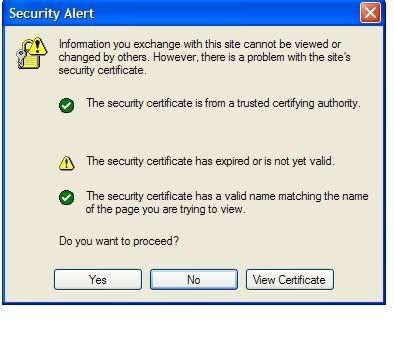
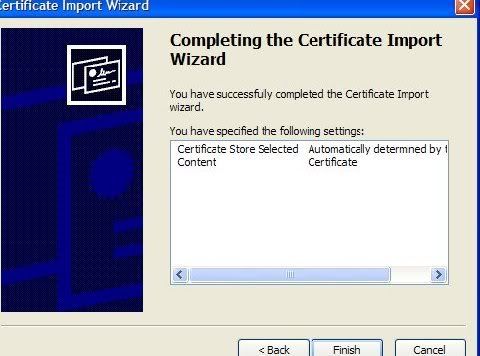
I'm getting these CONSTANTLY (the past few days!) on my comp just now and lots of pages wont load! I install them but the pages just keep refreshing themselves a million times but never actually load! what do i do?
Sorry I know I'm always in here asking for advice but people always give really great (and well appreciated) help!
I hope these pictures aren't too big to not belong behind a cut!Source: http://community.livejournal.com/ms_windows/73984.html
-
Transferring files to a new computer
Date: 12/23/06 Keywords: no keywords
Okay, so.. I'm getting a laptop for Christmas. The problem is, all my files - pictures, music (over 30gb, and that's all my ipod holds), documents for school, etc - are on the computer I'm using currently. I have no problem with simply re-downloading the programs like Limewire, Last.fm, AIM, and so on, but I don't want to spend the many many hours/days it would take to get all my music back, and I don't want to lose any pictures. My question is this: how can I transfer my files WITHOUT losing any of them? I know I can easily burn documents and stuff to CD, but I have entirely too much music to do that.
If it helps, my OS is Windows XP (for both the computer I'm using now and the new laptop). I know that the new laptop has wireless LAN built in, and we have a wireless connection on the computer I'm using now, so.. could I enable document sharing, put all my files in the shared documents folder, save them to another place on my laptop, and then delete them from the old computer and the shared documents folder?
I'm completely illiterate when it comes to transferring anything from computer to computer... I've never had to do it before. Thank you for any help you guys can offer! :)Source: http://community.livejournal.com/ms_windows/73964.html
-
Excel Help?
Date: 12/05/06 Keywords: database
Hello all.
First time poster here. I hope someone can help me.
I am a geneticist looking at epilepsy. I have a large Excel database of the samples that come in My problem is that I want to associate numerical scores to the type of seizure that the patient suffers.
So I record the seizure type for each sample in column D. There are 8 options for seizure types:
(generalised, focal, myoclonic, other, multiple - G+F, multiple - G+F, multiple - G+F+M, multiple - F+M).
In column E I assign a value depending on the seizure type, so generalised is 1, focal is 2 and so on.
At the moment I'm having to do it manually which is extremely time consuming. Can someone help with a formula or maybe even a macro(?) that would allow automatic entry of a value in column E depending on column D?
I'm not terribly good at things like this and I've tried using the IF formula but as far as I can tell, it doesn't really like more than 2 possible outcomes.
Thank you in advance!Source: http://community.livejournal.com/ms_windows/73394.html
-
Help with SP2
Date: 11/19/06 Keywords: no keywords
Hi! I've been trying to install Windows Service Pack 2 onto my computer and have been having problems. I've tried to install it with both the Custom Install and the Express Install. Every time, it takes a really long time and then it gives me an error code: 0x80070005.
Does anyone have any help or know how to fix this? Would it be worth it to order the Support Pack 2 cd-rom and try to install it from that? (I'm not certain, but it looks to me like the error isn't coming from trying to download SP2, but from trying to install SP2.)
Thanks!Source: http://community.livejournal.com/ms_windows/72520.html
-
Partitioning question...
Date: 11/17/06 Keywords: no keywords
I just bought a new laptop with Windows XP Home Edition. The hard drive has two partitions on it, the C volume and a recovery volume. I deleted the recovery volume and now have 8GB of unallocated space. How would I go about recovering that space and configuring the drive as one volume without reformatting the entire physical drive? Any help would be appreciated.
Source: http://community.livejournal.com/ms_windows/72260.html
-
Another post, sorry
Date: 10/23/06 Keywords: no keywords
So, as a last resort to fix my installation problem, I was told to do use my computer's (it's a HP) System Recovery.
But nobody told me that I'd lose all of my pictures, logs, etc. They were in My Documents, and in folders on my Desktop.
Is there any way to get those back?Source: http://community.livejournal.com/ms_windows/71479.html
-
Search feature question
Date: 10/06/06 Keywords: yahoo, google
Hello. New here. And I was just wondering: is there a way to keep your search features from recording all your typos or at least to temporarily erase them so that you can begin anew? The reason I ask is because I found it annoying that Windows XP records every typo you make you go to search for a particular person, site, or community on here in general. So far I've cleaned out my prefetch folder and deleted all my cookies, files, & history too; none of which had worked so far. Somehow I would think that it's an option that's similar to the clear search feature in the Yahoo/Google searchbars, but I honestly wouldn't know.
Thanks in advance.
PS: I am also tempted to delete Windows Msger, but will this cause my computer some major problems if I do?Source: http://community.livejournal.com/ms_windows/70561.html
-
Internet Access... Or Not
Date: 10/05/06 Keywords: no keywords
Hi folks,
I seem to be having problems with Internet access (Win XP SP2). I'm not sure if it's related to TCP/IP, but Outlook, Outlook Express, Avant (and yes I've tried with Firefox also) and basically anything that can access the Internet are struggling. It's intermittent, and about 50% of the time it's OK. But it's the other 50% that's a pain, and means constant refreshing of pages. This has been happening for a couple of days now.
I have just upgraded to Avant v11, and installed some Bluetooth drivers, but I'm a bit surprised that either of these would cause it. Another XP SP2 based PC seems fine (as our ISP is less than brilliant so would seem to be the most likely culprit), also using Avant 11.
Any ideas?
PS. There's also some odd errors in Event Viewer, not sure if these are related or not. More on my journal for the actual errors.
(cross-posted)Source: http://community.livejournal.com/ms_windows/70359.html
-
Black Ice
Date: 09/21/06 Keywords: no keywords
I'm currently trying to run ISS Black Ice 3.6 on XP Home and it's causing frequent system errors followed by a reboot.
...Unfortunately the error isn't on screen long enough before my PC reboots for me to actually read it.
Event Viewer, surprisingly, shows nothing out of the ordinary.
Has anyone else experienced this and/or got an explanation or solution?Source: http://community.livejournal.com/ms_windows/70077.html
-
XDrive
Date: 09/19/06 Keywords: no keywords
Hey,
As some of you may know, AOL recently made all of there features available free to everyone including their Xdrive back-up system. Now, I have set-up my AOL account and set it up with XDrive but when I log into XDrive it says, "Error 1203: No network path accepted the given network path." Does anyone know what to do inorder to resolve this issue?Source: http://community.livejournal.com/ms_windows/69796.html
-
Applications
Date: 09/19/06 Keywords: no keywords
Hey,
Does anyone know how to make certain applications avalible to certain users. Or maybe how to block certain users from accessing those applictions.Source: http://community.livejournal.com/ms_windows/69401.html
-
windows genuine advantage
Date: 09/18/06 Keywords: no keywords
I accidentally downloaded windows genuine advantage(WGA) with updates, but I am not sure whether I have installed it or not. I DO NOT want to install it but fear the damage has already been done. How do I check to see if this has indeed been installed?
Source: http://community.livejournal.com/ms_windows/69221.html
-
help?
Date: 09/08/06 Keywords: no keywords

see how my wmp is going by artist and divided by letter? how do i make it alphabetized but not divided up like that? i thought it wasn't possible but i put wmp 11 on my mom's laptop and it's automatically not divided up like that, but i have no idea how to change it.
it's silly but it's really annoying.Source: http://community.livejournal.com/ms_windows/68453.html
-
KB918899 is baaaad
Date: 08/16/06 Keywords: no keywords
everyone that works with windows and IE 6 should read KB 923672
apparently 918899 is getting replaced by August 22nd 2006. cross your fingers and hold on for the ride ?Source: http://community.livejournal.com/ms_windows/67992.html
-
help with windows media 11 beta
Date: 08/09/06 Keywords: no keywords
hello everyone. i'm a newbie here and I'm having problems with my windows media 11. First of all I cannot see my Recently Added tab on the left hand side, it seems it did not appear after I installed it. and the second problem is when I add a folder to my library it's supposed to say rip folder but it says manually added. can anyone help me out?
Source: http://community.livejournal.com/ms_windows/67777.html
-
help with Windows Update KB913670 (Australia time adjustment)
Date: 07/18/06 Keywords: microsoft
Wonder if anyone else is having the same problem.
For the last month I'm getting the above update on Microsoft Update but it refuses to load. The MS URL for info is
http://support.microsoft.com/kb/913670
it refers to a previous update 912475 which it's trying to remove but 912475 appears not to be on my machine.
Is there any way to get rid of repeated attempts to load 913670?Source: http://community.livejournal.com/ms_windows/67101.html
-
Installation issues
Date: 06/17/06 Keywords: security
I recently purchased Norton Internet Security 2006, and I have been trying to install it with no luck (a "fatal error" comes up). I contacted their support team several times and tried everything they told me, but to no avail. Eventually, one of them told me to make sure that my computer's Event Log was enabled.
I found the event log, and checked everything out, clicked Start, and I got this:
What do I do?
I'm beginning to lose hope with this installation. Everything I've tried has ended in failure.Source: http://community.livejournal.com/ms_windows/66495.html
-
Windows Vista Help
Date: 06/11/06 Keywords: no keywords
Okay, so like a good geek I downloaded the public beta of Windows Vista. I decided to wipe my trusty Gateway laptop and see what Vista had to offer. System specs as follows:
Gateway M520
Pentium 4 3.4 GHz processor
1 Gig Memory
80 Gig HD
ATI Radeon Mobility 9600/9700, 64 Megs
Long story short, I install the OS, reboot and it hangs. After letting it sit there inactive for awhile. I reboot it and it recovers. We go through the remainder of setup but it is VERY slow. Like I click something and then say 10 seconds later it does it. After setup is complete and it boots into regular Vista I have the same performance issue.
I tried reinstalling the OS, same result. I tried updating the video driver with an ATI Vista beta driver, no change. I tried disabling hyper-treading in the BIOS and using Intel SpeedStep (as it was disabled in the BIOS before), no change. I tried disabling all the background stuff that does need to run like system restore, indexing, SCSI Initiator, Remote Desktop, etc. Still nothing I do seems to change the performance.
Is there anyone testing this that may have ideas of something I missed or what could be wrong please let me know.Source: http://community.livejournal.com/ms_windows/66129.html
-
somebody please...help me! wm p
Date: 05/25/06 Keywords: no keywords
okay. been having this weird problem w/ windows media player for the last three days ago.
l'm not sure how, but my settings changed (l'm guessing, anyway) and it's affected the appearance of the player - it looks older, now - l have wm p v 10 - and instead of having the set of buttons at the top to switch between library, ripping, now playing and so on, l have to go to view & select go to.
it's really irritating, but that's not the worst.
aside from that, whenever l put a cd in the cd rom, it automatically starts ripping. l'm thinking it's something to do w/ the autorun feature, since that's the only thing l haven't been able to check the settings on - at the mo windows media player does NOT say rip upon insertion (one of the options in cd ripping)...
l've tried help, and checked out the options for the program, but l'm out of ideas, so someone help?
and l really hope that made sense - l'm not an idiot.
l don't think. but l AM frustrated. lol, l wanna switch the view back, but l dunno how. help???????
~shianaSource: http://community.livejournal.com/ms_windows/66016.html
| Previous page | || | Next page |