-
partitioning a drive
Date: 07/22/06 Keywords: no keywords
Hi,
Had a question on how to go about partitioning a hard drive. I have an 80 gig and its in a laptop (if that helps). I want to partition it into 2 sections just so that I may have another part to store all my personal files, incase something happens to drive C in the future.
The drive is currently in use with 56 gigs left. Would I need to reformat drive C in order to create a 2nd partition?
if not, how do i go about creating the 2nd partition?
thanks to any responses.
- KGSource: http://community.livejournal.com/computer_help/660232.html
-
Is it just me? AIM
Date: 07/22/06 Keywords: no keywords
Anyone else getting this annoying problem? I turn off AIM from my startup programs. Everytime I restart, sure its gone, but then I turn it on later and it comes back to the checked list in startup. Is this just me? Or is AOL's evilness extending through free AIM?
Source: http://community.livejournal.com/computer_help/659786.html
-
Youtube question
Date: 07/20/06 Keywords: no keywords
For some reason, ever since my house lost power a couple days ago my Youtube video screen has looked different than it used to. I have no idea why. Here's what it looks like now:

I tried clicking on the little line thing next to the volume icon thing, and now I have no sound. Has anyone had this problem before? It was working fine before the power cut, though I have no idea why a power cut would cause this.
Thanks :)Source: http://community.livejournal.com/computer_help/659388.html
-
Formatting a hard drive?
Date: 07/20/06 Keywords: no keywords
Hello!
I've recently realized that I might get better use out of my computer if I put stuff in the secondary disk space the people who set up my comp put in.
It's a 120gig Hard drive, but they split it up into two.
Now, whenever I access the second one... it tells me that Drive D (the second, unused half of my hard drive space) is unformatted and asks if I want to format it.
Questions:
What is formatting, and what does it do to Drive D?
Since Drive C and Drive D are actually on the same hard drive but separated, will it mess up my Drive C as well?
Will I lose all the files on Drive C if I format D?
Thanks! :DSource: http://community.livejournal.com/computer_help/659179.html
-
new combo device
Date: 07/20/06 Keywords: no keywords
I'm looking for a compact, affordable, brand-name high quality combo printer / scanner / copier that only takes 1 ink cartridge.
I already have a lexmark X75 all-in-one combo, but i'm looking to trade it in for something better. It works fine, except its really big and bulky, and i'm trying to save on ink, because I hate purchasing 2 ink cartridges ... can anyone recommend a good one that takes only 1 ink cartridge?
thanks for any help! =)Source: http://community.livejournal.com/computer_help/658744.html
-
new computers
Date: 07/19/06 Keywords: no keywords
I just got a new computer and i was wondering if there was anyway i could transfer programs from my old computer to the next without the original cd. i cant find my photoshop cd anywhere and i desperately want it on my new computer.
Please help!Source: http://community.livejournal.com/computer_help/658270.html
-
Why won't cookies become enabled?
Date: 07/19/06 Keywords: web
I'm really desperately wanting to buy a pair of boots from a website called schuh.co.uk but whenever I click to put the item in my basket it comes up with this message:
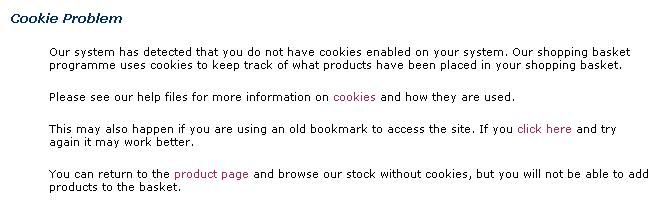
This happens on some websites and not on other when I've tried to buy stuff in the past. It also tends to happen on faceparty.com where it says I can't log in because I don't have cookies enabled, but it seems odd to me because at other times it works.
I use IE6 (corrected from original post) and have already gone to the privacy tab and selected the option to allow all cookies, so I'm really confused as to why it's still playing up! Obviously there's something wrong with my settings somewhere because it isn't restricted to just one site.
Any ideas? :\Source: http://community.livejournal.com/computer_help/657839.html
-
Hello
Date: 07/18/06 Keywords: google
I've had my computer for a fairly long amount of time. I'm running WINDOWSME and I wonder if it's a Windows problem, or is there something that I'm missing? Ever since I had this computer, and even after my several reformats which have happened since, I have always come up with this error:
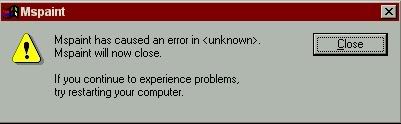
It occurs when I use the eraser tool and right click on the screen, sometimes there is more of a delay, and sometimes the program closes with no warning at all. Knowing this, I have gotten into the habit of saving before using the tool. I have messed around a little bit, opening blank documents and trying it, sometimes with or without saving just to see if it has anything to do with it, but still the same result every time.
My running processes are nothing out of the ordinary:
Mozilla Firefox
AIM
Thunderbird
Explorer
Internat (Language support)
Osd (On-screen display)
DirectCD
Rundll
Hidserv
Systray
Does anyone else also experience this problem? Google is definately no help.Source: http://community.livejournal.com/computer_help/657560.html
-
Windows shutdown issues
Date: 07/18/06 Keywords: virus, antivirus, spyware
I've been experiencing some issues with Windows XP's shutting down process, whenever I shut down the computer from the desktop, it takes longer than normal to do so. What happens is this-- I go to the Start menu, select "Turn Off Computer", then I choose "Shut Down", and then the computer does the normal process of shutting down, closing whatever was in the background-- usually not very many programs running in the background (I think), but then for a minute or so, it goes through this process where it doesn't do anything-- I can still move the mouse around and still use menus, programs, as if I'm normally using Windows. However, it does eventually go to the screen where you see the logging off/saving your settings/Windows is shutting down messages, but even on that screen it still seems like it's not doing anything, but then it does eventually shut down. Before this happened, it never was this slow. Is there anything I can do to correct this problem? Everything else in Windows runs fine, the startup process is fine but the shut down process has me concerned. I've checked for spyware and viruses, but nothing's come up when I ran Norton AntiVirus.
If anyone can assist me with this problem, I'd appreciate it.Source: http://community.livejournal.com/computer_help/657341.html
-
MS Outlook
Date: 07/18/06 Keywords: no keywords
So I'm using MS outlook. I have everything set up right, but something's going wrong. I can recieve messages, but not send. I check the port and address and so forth and they're all set correct according to my provider. What happens is the e-mail comes in, but does not get sent out and after it comes in the send/recieve window pauses and eventually says it timed out waiting for a response from the sending server. Any ideas?(fecking MS, grumble grumble).
Source: http://community.livejournal.com/computer_help/657104.html
-
CD/DVD Drive
Date: 07/18/06 Keywords: no keywords
OK for one reason or another I can't seem to get my CD/DVD Drive to read CD-ROM's or DVD's. However it will read blank CD-R/DVD-R after pressing the eject button and pushing it back in about five times. Can anyone tell me why its doing this?
Source: http://community.livejournal.com/computer_help/656852.html
-
Opera
Date: 07/17/06 Keywords: no keywords
I have been using Opera for a few months now without any problems. Until the other day. When I try to open it I get a message saying "Another user is running this copy of Opera. You should install Opera with individual profiles to allow multiple users to run the same copy independently."
No other accounts have Opera running. I've tried uninstalling, removing the program file, & reinstalling but I keep getting the same message.
On the Windows Task Manager, before I try to open Opera, it shows it as running. When I cancel the task, it still doesn't open up.
Thanks for any help you can give me. I'd love to get back to using Opera again.
--ASource: http://community.livejournal.com/computer_help/655889.html
-
Different User Accounts
Date: 07/16/06 Keywords: virus
My daughter and I have separate user accounts on my computer. Hers is a limited account and mine is the administrator account. We seem to have a lot of problems with her account getting viruses and things like that. I have PC-Cillin and it seems to work just fine on my account. Should we be running it manually on her account? Or should we not even have two separate accounts at all?
Any help/opinions would be greatly appreciated.Source: http://community.livejournal.com/computer_help/655786.html
-
2 issues
Date: 07/16/06 Keywords: browser, virus, google
i have 2 unrelated questions.
the first one: my internet browsers on my desktop computer will not access the internet. i guess that isn't completely true, sometimes they do and then out of of the blue they won't, and i will get an "unable to connect to server" message, or something like that telling me i have no internet connection. i have to reboot to "fix" it. i figure the problem has nothing to so with ISP/Internet connection because while my browsers won't bring up pages, i can still stay on my messengers and dl stuff off soulseek and bittorrent, and other various programs can access the net to update (plus the fact that rebooting always fixes it). I have used both IE and Firefox and i have also scanned for viruses with norton anti virus corporate ed, checked for spy ware with spybot s&d, ad aware, and crap cleaner (and i updated all programs before using). I have checked my firewall settings (zone alarm) and i also checked all the processes running on my computer and only one i couldn't find using google (E_FATI99AA.exe). So i was wondering what i should try next.
the second questions: my laptop has a crack in it. when closed the crack is on top, it is slowly growing but it is still pretty small, so i wondering what i might use to seal it up and prevent it from getting any larger.Source: http://community.livejournal.com/computer_help/655489.html
-
Re-install MS Paint and Wordpad
Date: 07/15/06 Keywords: microsoft
I accidently uninstalled MS Paint and Microsoft Word Pad. I can't seem to be able to find a way to install these programs back. How do I do this?
Source: http://community.livejournal.com/computer_help/655172.html
-
backup help
Date: 07/14/06 Keywords: software
i need to get some backup software, but i need some suggestions.
i have two drives that i want backed up regularly. one is a USB2.0 external drive (120gb) from my laptop (we will call this DRIVE A), and the other is a 120gb RAID array from my desktop (DRIVE B). i want them both backed up weekly to a third 160gb internal drive in my desktop (DRIVE C). all drives are networked.
i want automated weekly incremental backups done through the network. i'm looking at Acronis TrueImage, right now. will i need two copies of the software, one for my laptop and one for my desktop?
or, is it possible to get all three drives backing each other up? so that DRIVE A always contains a backup of DRIVE B, which always has a backup of DRIVE A. and then DRIVE C has a backup of both?
gah, this is all too confusing.Source: http://community.livejournal.com/computer_help/654349.html
-
repeated hard drive failures
Date: 07/13/06 Keywords: no keywords
My computer seems to kill my hard drives about once every six months. They just don't last! I've tried several makes: fujitsu, maxtor, western digital. Sooner or later they all fail, but i guess it's always sooner than it should be. I'd like to go out and grab a new drive with a long warranty, but i thought that i would pose this question first:
is there something wrong with my set-up that's contributing to the unreasonably short life of my hd's?
my computer usually runs pretty warm, but not too hot. My power supply is fairly old, but stable. I usually don't have hardware conflicts of any kind.
Is there anything you can think of, or is this just my bad luck?
x-posted to computerhelpSource: http://community.livejournal.com/computer_help/653729.html
-
spyware
Date: 07/12/06 Keywords: google
Agh, so I have by sheer stupidity contracted a keylogger onto my computer. I've googled for a solution but they're all relatively long and I can't follow them. I did download "hijackthis" and saved the log, but didn't do anything yet in fear I may mess up the computer.
On my zonealarm I have these two programs called "Combat Trainer" and "bpk.exe." I've found some "bpk" files under Windows/System32, but am unsure what to do with them.
I've also run Ad-Aware and Spybot S&D. Ad-Aware picked up something but it keeps coming back.
Can anyone help please?Source: http://community.livejournal.com/computer_help/652932.html
-
Homepage
Date: 07/11/06 Keywords: browser, yahoo, google
Hello.
I am trying to change my homepage from the yahoo/sbcglobal.net to my gmail, so, basically the google page. On my computer I went to "start" -> "control panel" -> "network and internet connections" -> "internet options" then I changed the adress to http://www.google.com and hit apply. Then OK. I've tried it a few times and it doesn't work! I've also tried just going to the google page and right clicking but there is no "set as homepage" option. BTW, I am using the firefox browser and my computer is a wondows xp (I don't know what info is needed). I'd really appreciate any help. Thank you!!Source: http://community.livejournal.com/computer_help/652791.html
-
Computer "snagging"
Date: 07/11/06 Keywords: virus, spyware
About every thirty seconds or so, my computer will "snag" (not exactly freeze, but anything typed will not show up for several seconds, the screen will not scroll, I am unable to click links, etc. etc.) for about three to five seconds at a time. I've done a SpyBot scan and updated that, and immunized my computer, and also did an Ewido scan as well, thinking it was some sort of weird virus/spyware thing, but it's still "snagging" and it's really starting to drive me crazy. Any advice?
Source: http://community.livejournal.com/computer_help/652400.html
| Previous page | || | Next page |