-
Exalead: a new search
Date: 08/26/05 Keywords: html
This new search does something more than the others: it categorizes your results by taxonomy. Kinda interesting how it works. I might have a new favorite search engine...
http://beta.exalead.com/
FF plugin here: http://mycroft.mozdev.org/download.html?name=exalead&submitform=Find+search+plugins Source: http://www.livejournal.com/community/mozilla/311266.html
-
Firefox problem
Date: 08/26/05 Keywords: browser, linux
Hello,
I hope you can help me with a problem. :) I just upgraded to Mozilla/5.0 (X11; U; Linux i686; en-US; rv:1.7.8) Gecko/20050813 Firefox/1.0.4 (Debian package 1.0.4-2sarge2), through the (for Debian) normal apt-get sequence. But now 'close tab' seems to equal 'close Firefox', which seriously affects my browsing experience (this is the third time I try to get this posted, I accidently closed the browser twice).
Is there something I can do except wait for a new update?Source: http://www.livejournal.com/community/mozilla/310930.html
-
Thunderbird crapped on me again
Date: 08/24/05 Keywords: no keywords
I reinstalled Windows recently.... Just got around to reinstalling ThunderBird, and of course, it is BROKEN.
I am using my pre-existing profile. Deleting my profile is NOT AN OPTION since I have nearly a hundred message filters set up, and several years worth of email archived in dozens of folders.
I was an IDIOT, however, and actually installed a THEME from the official themes site before. Now, that theme is broken. I have uninstalled all themes, but it ThunderBird still comes up broken, completely unusable, unless I load in Safe Mode.
There IS NO OPTION to change themes in safe mode. There is an option to uninstall, and I have uninstalled EVERYTHING but the built-in theme, but it persists in being broken.
(EDIT)
I remembered just now this happened BEFORE... and I remembered how to fix it.
In the profiles directory, rename chrome.rdf to chrome.backup or something. Launch Thunderbird. Close Thunderbird. Restore chrome.rdf from the backup you made. Fixed. It appearently kick-starts it to reread something to do something to rebuild something.Source: http://www.livejournal.com/community/mozilla/310662.html
-
Spreading the Mozilla Word
Date: 08/23/05 Keywords: no keywords
If you wish to keep on spreading the word about Mozilla Firefox and Thunderbird, there is now a newly relaunched online store where you can buy Mozilla's CDs, books and promotional merchandise. Presently, only purchases within the United States can be made. However, later this year, an international version of the store will be worked out.
The new Mozilla Store features:
* The latest versions of Mozilla Firefox and Thunderbird on CD.
* New Mozilla products, including backpacks, hats, t-shirts and books.
* Same-day shipping
* Toll-free phone and e-mail support
You can visit the new Mozilla Store today at http://store.mozilla.org.
Shop 'til you Drop,
Cheers,
Omar.-Source: http://www.livejournal.com/community/mozilla/310125.html
-
Produce vCard files for iPod from Mozilla Address book
Date: 08/21/05 Keywords: no keywords
I knocked together a quick VBScript to convert a .LDIF file extract of contacts from a Mozilla Mail address book into vCard files so they can be loaded onto an iPod. This isn't a full implementation of an LDIF to vCard converter as iPods's don't support all vCard fields and it also maps specific Mozilla fields across to vCard fields. It hasn't undergone extensive testing, so its a case of use it at your own risk, but if you'd like a copy right click and chose save as.
Instructions- Open your Mozilla Address book. Chose Tools -> Export and save in the same folder as the LDIF to vCard.vbs file. Note you MUST call the extract file extract.ldif, at this stage its a rough and ready script so no front-end.
- Double click the script
- Attach your iPod and copy the .VCF files into the contacts folder on your iPod
As I mentioned its specific to Mozilla, try it on any other LDIF file if you like but it won't add personal addresses or secondary email address to the vCard file. Also I haven't tried this with Thunderbird, but I expect it should work.
The code is rough and ready, nothing special. If you'd like to use and modify it do, just place reference this post.
x-posted to ipod, livejournal_uk, mozillaSource: http://www.livejournal.com/community/mozilla/309586.html
-
The Best Compass For Firefox
Date: 08/21/05 Keywords: web
If you're a frequent traveler roaming thru Firefox's back roads, having the best compass with you, will be your guarantee that you won't get lost. Of course, this compass is FX's Help features. These features will benefit newbies and oldies as well.
To get there, click Help in the main menu--->Help Contents or (F1)--->"Welcome to Mozilla Firefox Help" screen.
This is your guiding compass:
* Glossary: Defines key terms
* Index: Lists all topics alphabetically
* Search: Lets you search built-in Mozilla Firefox Help
* Contents: Shows main topic and sub-topic, such as:
1. How to use Help
2. Using Firefox Help
3. Using the Download Manager
4. Customization
5. Options (Preferences)
6. Controlling Pop-ups
7. Managing Cookies
8. Tabbed Browsing: Keyboard, Shortcuts and Mouse Shortcuts
9. Menu Reference
10. Help for ex-Internet Explorer Users
It's an excellent reference material if you feel lost in your daily web surfing. Finally, I wanted to share with you this beautiful Firefox icon which I hadn't seen before.
Enjoy,
Omar.-
PS: If you know how to delete entries, please let me know. I want to clean out my act of duplicating messages.
Source: http://www.livejournal.com/community/mozilla/309361.html
-
Outgoing Email
Date: 08/20/05 Keywords: no keywords
hello, I'm new here. my friend pestered me to swap from IE to Firefox & OE to Thunderbird, and so far I'm loving the change. the thing is, I cannot get Thunderbird to send emails. I can receive them easily but everytime I send one out, I get the following error message.

I'm sure it's a perfectly simple problem, or at least I hope it is! any suggestions? cheers in advance.Source: http://www.livejournal.com/community/mozilla/308464.html
-
Yahoo's Music LAUNCHCast and Mozilla's Firefox Don't Mix
Date: 08/19/05 Keywords: browser, web, yahoo
Yesterday I tried to listen to a customized Yahoo radio station under the category of Yahoo Music LAUNCHcast. Probably you have also seen this ad all over Yahoo's web pages. They are copycatting, Apple's iTunes business model of selling or subscribing to music service over the Internet. They even designed a pretty looking music player named the Yahoo Music Engine. Well, to continue my sad story, I could not connect to "any" of their radio station. Instead, I got the following message: Error: Sorry, we do not support Netscape on the Windows platform. Error code 25-0.
Did I get the message right? Are Netscape's browsers being discriminated here? Has this happened to you? and if it has, what do you think? I felt rejected because I was using Firefox; in my opinion, the best web browser around.
I'm not happy, to put it mildly. I wrote them an e-mail expressing my disappointment, but as of this moment, no one has answered from Yahoo's Customer Service Department.
Regards,
Omar.-Source: http://www.livejournal.com/community/mozilla/308082.html
-
Changing Background Colors for Thunderbird
Date: 08/17/05 Keywords: microsoft
I have been trying with no success, to change the white background of TB's writing panel. Tried two methods:
1) Using TB's Background Colors: In "Formatting Toolbar" clicking "Choose Color For Background". From a pop-up box you can select the color you want. The selected color is displayed in the writing panel but will not be transferred when you send the e-mail. I have sent trial messages to another of my E-Mail account and the background colors of my TB's messages are all white.
2) Using Outlook Express Background Colors: Clicked on Format, scrolled down to Page Colors and Background and clicked on it. A box came up and selected "Choose File". Another box pops up to locate stationery that Outlook Express uses. Clicked on the Down arrow in Look In, and selected My Computer. Selected my C drive and got to this folder: >C:\Programs Files\Common Files\Microsoft Shared\Stationery. I clicked on the selected background color to transfer it to TB and later clicked O.K. I can now see the new background color in my monitor; but it won't be transferred to the e-mail receiver.
None of above methods work. Can you help me out? What am I doing wrong?
Thanks in advance,
Omar.-Source: http://www.livejournal.com/community/mozilla/307762.html
-
opening jhtml pages
Date: 08/16/05 Keywords: html
I just tried to go to sfbc.com, as I do at least once a month, and for the first time I got a "You have chose to open blah-dy-blah which is a: JHTML file from sfbc.com. What should Firefox do with this file?" box. Why is this happening only now? I'm pretty sure I've been to SFBC since I upped to Moz 1.0.4. . . . I think . . .
But in any event, what's going on and what should I do?
ETA: upping to 1.0.6 did the trick, thanks to everyone who gave advice!Source: http://www.livejournal.com/community/mozilla/307602.html
-
Take Your Firefox To The Beauty Parlor
Date: 08/16/05 Keywords: browser, web
If you are tired of looking at your same antiquated and dull-looking Firefox; please don't switch to another browser. Just add cosmetics and an imaginative attitude. Your creation: a smooth-graded-silver color browser with cute rounded corners for URL and search bars. Add to that a note taking extension with advanced features and the ability to iconify your menus and pop ups. Now you'll love to take Firefox for a ride with flying colors.
If you want all of the above, this is your lucky day. I just found this web page owned by Mauro Bartocelli who developed the Silver Skin theme for Firefox. Kindly click the following URL and send your browser to the beauty parlor:
http://www.maurobartoccelli.com/silverskin/extensions.htm
I truly hope you like it.
Cheers,
Omar.-Source: http://www.livejournal.com/community/mozilla/307255.html
-
1.0.6 and skinning Gmail?
Date: 08/16/05 Keywords: no keywords
(crossposted to Gmail community, sorry)
Is skinning Gmail, as mentioned in this post, still possible? I followed the instructions on the persistent.info site, but there are incompatibilities which I just realized with the latest version of Firefox. Any way around this?
Keep in mind I'm not super-proficient with this kinda stuff... although I can usually figure things out. ;)Source: http://www.livejournal.com/community/mozilla/307098.html
-
What?
Date: 08/16/05 Keywords: no keywords
I just bought a Toshiba Satellite 350 notebook. I downloaded the setup file for Firefox and tried to open it, but immediately got an error message that reads "7-zip: Unspecified error."
What the hell?Source: http://www.livejournal.com/community/mozilla/306519.html
-
Firefox's Market Share Slides in July
Date: 08/15/05 Keywords: security, linux, yahoo, microsoft
I was taken by suprise this morning, when I read the news that FX's market share shrunk from 8.71 percent in July to 8.07 percent in June. On the other hand, IE grew its market slice to 87.20 in July from 86.56 percent in June. I was under the impression that FX had been receiving a push from the Linux side, attracting the corporate community to its side.
I wonder if negative publicity of security flaws detected in FX's v.1.0.4. and 1.0.5., scared FX's users to the IE's camp. Some of my friends and colleagues, have commented that they are very positive of new features to be included in next v.1.5. which would probably be announced by late summer. I, for one, am very excited about this upgrade.
FYI, Total Market Share Percentage is distributed as follows:
1. Microsoft - Internet Explorer: 87.20
2. Mozilla - Firefox: 8.07
3. Apple - Safari: 2.13
4. AOL - Netscape: 1.50
5. Opera - Opera: 0.49
6. Others: 0.61
Any comments regarding this news?
If you want to read PC World Magazine's article, please click here: http://news.yahoo.com/s/pcworld/20050815/tc_pcworld/122213
Regards,
Omar.-Source: http://www.livejournal.com/community/mozilla/306236.html
-
[TB] Only Put Signature In New Messages (Not Reply or Forward)
Date: 08/13/05 Keywords: no keywords
Thunderbird, IMO, is seriously lacking when it comes to this. I want to be able to set it to only include my signature in new messages. I don't want a signature in replies or forwards. When you have a signature added to every reply, you end up with it being duplicated many times in emails that go back and forth in a conversation type way.
Does anybody know of an extension or user file hack that will allow me to set this option?Source: http://www.livejournal.com/community/mozilla/305986.html
-
Firefox Tips and Tricks II
Date: 08/12/05 Keywords: browser, web, google
Imitating Rocky's sequel, I have another search tip which is worth its salt. I hope it serves you well. I got this tip on the same PC Magazine article I mentioned yesterday and was published by Sarah Pike under the title "Keywords II: but Wait, There's More".
"For certain search-based Web sites—Google, for example—you can actually use keywords to search straight from your address bar. For example, when you query Google normally, you're accessing the URL http://google.com/search?q=, where anything after the q= is the exact text you're searching for. Try adding that URL to your bookmarks folder, but modify it to read http://google.com/search?q=%s and assign it the keyword google. You can now type google x into your browser, where x is any search term you want to look up, like computers. You'll go directly to the results page, having saved a few steps in the process. This trick works for a lot of searchable Web sites; play around with it."
I'm presently in the middle of a college research project related to the causes and consequences of Socrates' trial in Athens on 399 BC. In an effort to search only for relevant pages I used above tip with the keyword Socrates. In the address bar I typed "Google Socrates". The results were:
GOOGLE DIRECTORY
* Categories: 6 biographies and 8 reviews
* Web Pages: 8 web pages. You can view these pages in alphabetical order or view them in Google Page Rank Order.
All Google's results were very pertinent to the information I was soliciting. This is an excellent research feature using Firefox and Google. If you are a student and don't want to "burn the midnight oil", this tip is for you.
Enjoy,
Omar.-Source: http://www.livejournal.com/community/mozilla/305872.html
-
Firefox Tips and Tricks
Date: 08/12/05 Keywords: asp
If you are in a rush to do things (most of us are), maybe you should take a look at a recent article in June's edition of PC Magazine. It pertains to useful Firefox's tips and tricks. Some are easy to set up, others are more difficult. One tip that I fully recommend, pertains to keywords in bookmarks.
Nickname Bookmarks:
Firefox has the ability to assign keywords to bookmarks. For example, you might assign the keyword "lj" to your www.livejournal.com bookmark. It's a simple process. Click on the Bookmarks menu, right-click on your LiveJournal bookmark, and select Properties. In the Keyword field, enter "lj". You can now use those two letters in place of the site's full URL in the address bar, and you'll be taken right to the page you saved.
When I did it (last night) for the first time, I couldn't believe my eyes. So fast and so simple!
If you are interested in reading the whole article, which I fully recommend for those who are just beginning to know Firefox, kindly click this link: www.pcmag.com/article2/0,1895,1827300,00.asp
Enjoy,
Omar.-Source: http://www.livejournal.com/community/mozilla/305428.html
-
French Students With Penguins and Foxes
Date: 08/12/05 Keywords: software, browser, html, linux, microsoft
Yesterday we commented that Firefox was receiving a push forward into corporate territory from Linux . The term we used was "piggyback". Well, today I read in CNET News.com, that thousands of secondary school students in the French region of Auvergne, will receive CDs containing free and open-source software when they return to school in September.
The local government of Auverne will distribute 64,000 packs of CDs in an effort to interest students and their families in free and open-source software. Every student between the ages of 15 and 19 attending a school in Auvergne will be given a pack containing two CDs. The first CD contains free software for Microsoft Windows and Apple Computer's Mac OS X, including the OpenOffice.org office productivity application, the Firefox browser and the GIMP image editing application. The second CD is a Linux Live CD, allowing pupils to try the open source operating system without installing it. The Linux Live CD is based on Kaella, a French derivative of Knoppix.
Here again, we are before another example of Linux and Firefox walking hand-in-hand. I think this is a good opportunity to promote Firefox among french students and their parents. At the same time, they are exposing themselves to the wide features of Linux. Who said penguins and foxes couldn't live in France?
To read the complete article, click here: http://news.com.com/Massive+Linux+handout+set+for+French+schools/2100-7344_3-58 28644.html?tag=nefd.top
Cheers,
Omar.-Source: http://www.livejournal.com/community/mozilla/305328.html
-
Is Linux Piggybacking Firefox?
Date: 08/10/05 Keywords: browser, web, linux, microsoft
One of the main setbacks of Firefox from becoming an ubiquitous browser, is its resistance of use by the corporate community. However, FX is slowly entering this market through the back door; meaning through the Linux operating system. Overriding the many obstacles from Microsoft, Linux has a stronghold in the server market. It is also well known, that Firefox has been embraced by the top brass of some Linux companies such as Red Hat and Suse.
Firefox is the default web browser in Red Hat and Suse Linux, though it's also widely used on Windows, and has been gaining market share. IBM has also been known as a heavy Firefox user and a Linux promoter. As Linux continues to gain popularity in the business community, it will probably piggyback Firefox into the corporate scene. Here is where the big guys play; in the business community.
Earlier this year, IBM advertised it was willing to hire Firefox programmers. The writing is on the wall.Source: http://www.livejournal.com/community/mozilla/305076.html
-
firefox memory leak?
Date: 08/08/05 Keywords: browser
These numbers used to be lower. I recently added 3 or 4 new extensions but why is 'fox shooting up on the memory usage? Here are some screenshots:
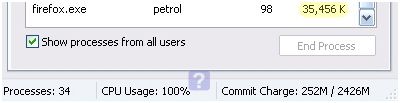 LAUNCHING FOX
LAUNCHING FOX ONE TAB OPEN
ONE TAB OPEN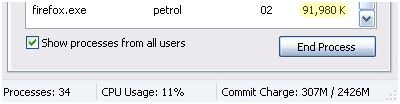 TEN TABS OPEN
TEN TABS OPEN
I applied the config. trim_on_minimize tweak (along with extension minimize to tray) and
browser.cache.memory.capacity tweak but memory usage still hovers in the high 90s.
Found this reco on countingsheep, it's Steve's comment near the bottom.
browser.cache.disk.enable = false
browser.cache.memory.enable = false
browser.cache.disk.capacity = 0 because I'm using Portable Firefox
I guess my question is: Is the memory usage on this machine too high? Seem to
remember it staying in the 70s. 80s even, but only occassionally. Does anyone
have recommendations on how to lower those figures? This is on a WinXP machine, fox version 1.0.6.
[EDIT] Steve's reco didn't work. New figures: 4 tabs, CPU usage 15-77%, Mem usage 109,312~K.Source: http://www.livejournal.com/community/mozilla/304695.html
| Previous page | || | Next page |